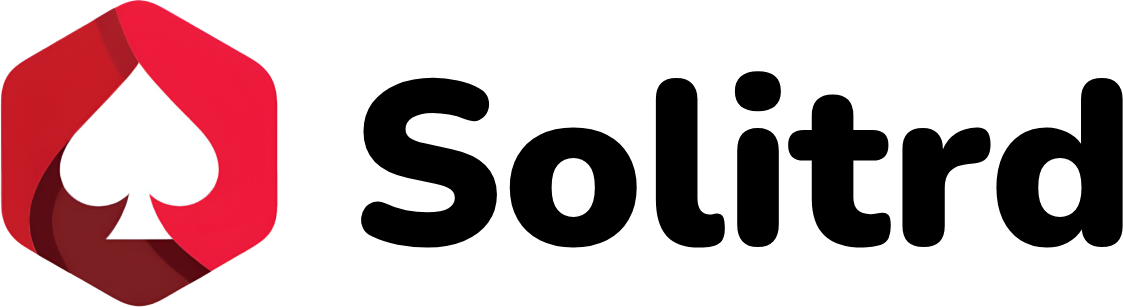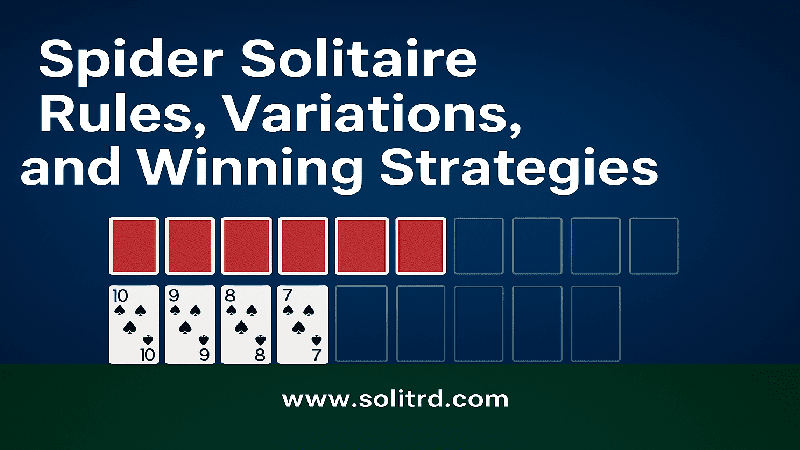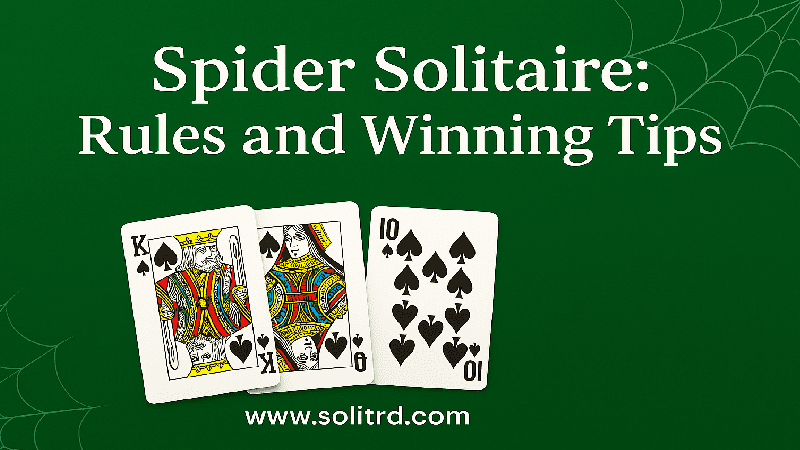How to Build Your First AI Model
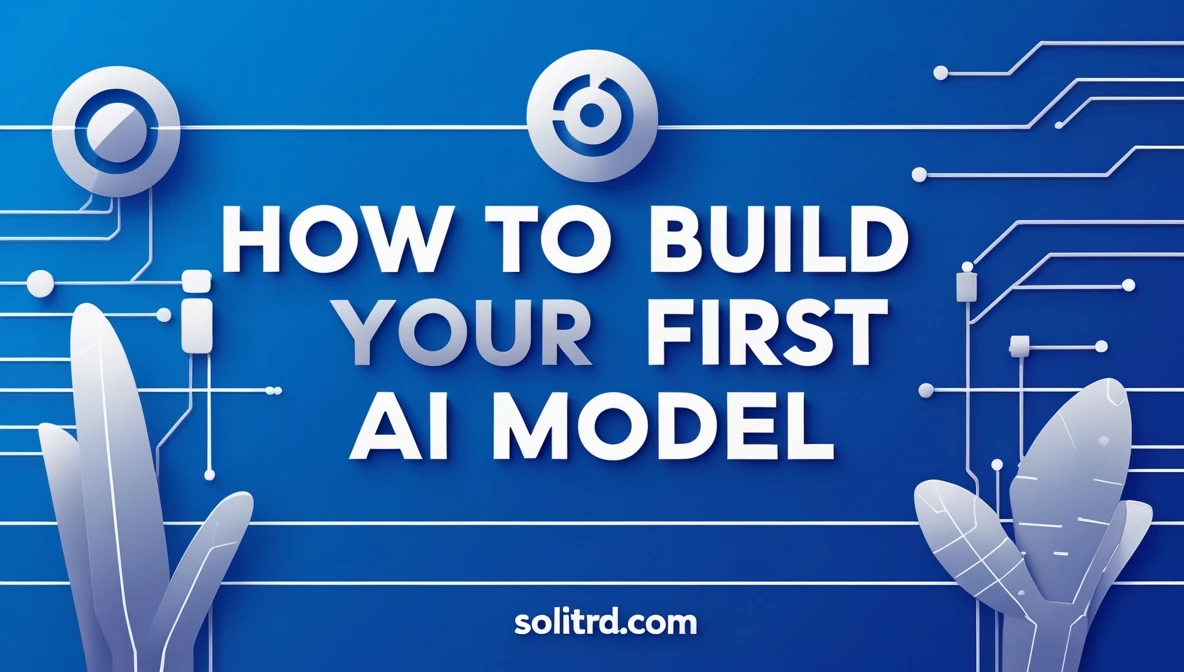
📌 Introduction: Why Build AI Model?
Artificial Intelligence (AI) is no longer science fiction – it is ubiquitous! From Netflix recommendations to smart assistants like Siri or Alexa, AI is powering the tools you use each day.
So, why should you build your first AI model? 🤔
- ✅ In-demand skill: AI engineers and data scientists are some of the highest paid professionals in the industry today.
- ✅ Boundless potential: whether to automate tasks, predict trends, or build exciting projects like chatbots or games.
- ✅ Personal development: mastering AI helps you future-proof yourself and boosts your problem-solving skills.
🤖 What is AI? What is Machine Learning?
Before jumping in to code, it is worth clarifying the relevant terms.
| Term | Description | Example |
|---|---|---|
| Artificial Intelligence (AI) | Machines demonstrate aspects of human intelligence. | Self-driving cars |
| Machine Learning (ML) | Subset of AI; Machines use data to learn. | Email spam filtering |
| Deep Learning | Subset of ML; Machines use neural networks that simulate human brains. | Face recognition |
✨ For example, if you’re training a dog 🐶 to sit, you’ll reward the dog with treats and praise, when you encourage the correct behavior. When we apply this to Machine Learning, we feed the machine data, and it can learn and recognize patterns!
🛠️ Choosing Your Language and Tools
Don’t worry – no computer science degree is required to get started!
✅ Popular Languages
- Python – most recommended!
- R – has good capabilities for statistics.
- Java, C++ – more advanced use cases.
📚 Popular Libraries & Frameworks
| Library/Framework | Purpose |
|---|---|
| TensorFlow | Google’s powerful library for ML and DL |
| PyTorch | Flexible and beginner friendly – favored by researchers |
| Scikit-learn | Great for simple ML tasks |
| Keras | A high-level API for neural networks – runs on top of TensorFlow |
🔑 Key Tip: If you’re a beginner, stick to Python + Scikit-learn or TensorFlow!
💻 Development Environment Setup
A comfortable space makes coding much smoother. Let’s talk about what you’re going to need:
| Tool | Why You Need It |
|---|---|
| Python (3.x) | It’s the main programming language. |
| IDE (VSCode or PyCharm) | I want to be able to write and debug my code easily. |
| Anaconda | To make the package management easier. |
| Jupyter Notebook | To code interactively with visuals. |
📌 Steps to Install:
1️⃣ Install Python and Anaconda
2️⃣ Open Anaconda Navigator
3️⃣ Create a new environment
4️⃣ Install Jupyter Notebook
5️⃣ Now let’s install the libraries: pip install numpy pandas scikit-learn tensorflow
📊 Collection and Preparation of Data
Data is the energy source for your AI engine. 🚀
✅ Where to Find Data:
- Kaggle (www.kaggle.com)
- UCI Machine Learning Repository
- Government open data portals
- Scrape your own data (with permission!).
✅ Checklist for Data Preparation:
- Clean up the data: remove duplicates, fix or remove missing values.
- Transform: Turn text into numbers, and make scales uniform.
- Split: Create your training and testing sets (e.g. 80%/20%).
📈 Training and Evaluating the Model
General terms to know:
- Loss Function: Measures how wrong the model is.
- Accuracy: Percentage of correct predictions.
- Confusion Matrix: A more detailed view of how correct and incorrect predictions perform.
📊 The best way to show the results of training and evaluating your model is to use graphs — Matplotlib and Seaborn can really help!
🎛️ Fine Tuning and Improving Your Model
Your first model is never as good as you think it is. Here is how you can improve it:
- Change hyperparameters (learning rate, epochs)
- Use more data
- Use different algorithms
- Feature engineering (better input features)
🔑 Note: Keep trying!
🚀 Deploying Your AI Model
A model is only useful if others can use it. Here are several deployment options:
| Method | Use Case |
|---|---|
| Web App (Flask, Django) | Create a quick and easy web form |
| API (FastAPI) | Allow other software and apps to use your model |
| Cloud Services (AWS, Azure, GCP) | Scale it for many users |
⚠️ Common Mistakes and How to Avoid Them
✅ Avoid using an insufficient amount of data: More data = much better learning.
✅ Make sure you avoid overfitting: It is important that the model generalizes, not memorizes.
✅ Check your data for bias: Your data must be balanced.
✅ Do not get too complicated: Start simple and build complexity.
🎓 Options and Learning Resources
You did it! Now, let’s keep learning:
- 📚 Books: Hands-On Machine Learning with Scikit-Learn, Keras, and TensorFlow
- 🎓 Courses: Coursera, Udemy, edX
- 👥 Communities: Kaggle forums, Reddit r/MachineLearning
❓ FAQ
1️⃣ How long does it take to build an AI model?
It can take anywhere from a few hours (for a simple model) to weeks or months for more complicated projects.
2️⃣ Do I need coding experience to build an AI model?
No, basic content about Python is good enough to start!
3️⃣ What is the best programming language for AI?
If you are a beginner, it is most likely Python.
4️⃣ Can I build an AI model for free?
Yes! You can use free tools such as Python, Jupyter, and datasets from Kaggle.
5️⃣ How can I improve my first AI model?
Collect more data, play around with hyperparameters, and try different algorithms.
🎉 Conclusion & Next Steps
🎉 Congratulations! You’ve taken your first steps in building your first AI model from scratch. The best way to learn is by doing, so practice and try things!
💬 If you have any questions, comment below, share this guide with your learning buddies, and be sure to download our free beginner’s AI checklist to keep you on track! 🚀✨
Solitaire strengthens mental focus by encouraging logical thinking and smart planning. It’s a soothing solo game that helps reduce stress and brings peace of mind. Playing builds patience, steady decision-making, and self-sufficiency. Always easy to pick up, solitaire remains a classic way to refresh your thoughts and keep your brain engaged.